Special Effects - Photo Effects - with Photo Editing Software
Photo editing software has a lot of photo effects to offer. With this software there's a lot you can do to improve your pictures.
|
Radial Effects / Focused Effects
|
Radial Effects / Focused Effects:
First of all: Radial effects / Focused effects are very compute-intensive and can take a few minutes depending on the size of the image!
This effect type always needs a selection (mask). Possible here are all 4 types of mask + inversion!
For Radial Effect / Focused Effect, the intensity of the effect continuously increases from the selection area (mask) to the outer edge of the image. This means there is no effect in the selection area (mask) and the effect is strongest at the edge of the image. This type of effect is also called "Radial Gradient Effect" and requires several calculation steps.
|
|
Radial Effects / Focussed Effects - Selection Tools
|
Selection Tools - Set Selection (mask):
- Select mask type
- Draw the mask with the [left mouse button] pressed.
Please note:
- For the selection tool Freehand double-click to end the selection (after drawing the mask "double-click")
- For the Magic Wand selection tool: The Magic Wand Selection Tool selects a contiguous area based on a color. For this, the Intensity selection (=Strength of edge detection) can be specified.
- After that the mask can be moved if desired
- To draw several masks one after the other, press the [Caps lock key] and draw the next selection (= mask)
Invert - Inverts the selection (mask)
Remove - removes all selection masks
Soft Edge - Makes a soft edge from the hard edge of the mask. The border width can be specified here.
|
Photo editing software for beginners
Blurring an image and sharpening photos is fantastic, including the photo editor and also photo editing software for PC
Newcomers should definitely not assume to try this photo editor, because it is literally extremely easy to use and everyone gets a lot of help that this software offers once they have cropped and edited all the images. A few of these excellent photos of the ones that everyone chooses must seem typical, which means that everyone enjoys having a part of them to look through and everyone will probably get along fine. Usually one person needs a lot of training, which means that anyone can easily do really good photo shoots, and yet anyone can certainly just run a photo editing software at the same time to make sure that people get the desired effects quickly. Logically, it's far better to just publish a handful of great photos than a ton of average photos.
The time they possess that the most suitable object in front of this smartphone, you get ready to be ready to really put it in your center along with that awesome shot photo. In some cases, holding on to beautiful normal moments can most likely lead to some of the most stunning photo shots. This particular project can certainly work completely if you need a simple photo shoot with a photo editing software without headaches. Find out if the photo gives a feeling of balance and clarity, and if the photo doesn't look great on the first try, keep playing around with it unless everyone gets it right, and work with a photo editor for beginners. If this illumination is usually more difficult, it is quite possible that someone will get bad melancholy in this aim, which is surely mainly a dilemma on the side of the photographing building. Photographers who upload the most effective images to a website usually used software to go through them, as long as probably not every single image is usually great or possibly to make a mosaic out of a picture.
br>
May the most brilliant masterpiece in this photo editing set for beginners absolutely be this excellent skin covering method, which manages reddish fields and balances the body glow. Anyone who prefers to cut off the shadows within an image must try their hand at PC photo editors or capture this excellent image immediately.
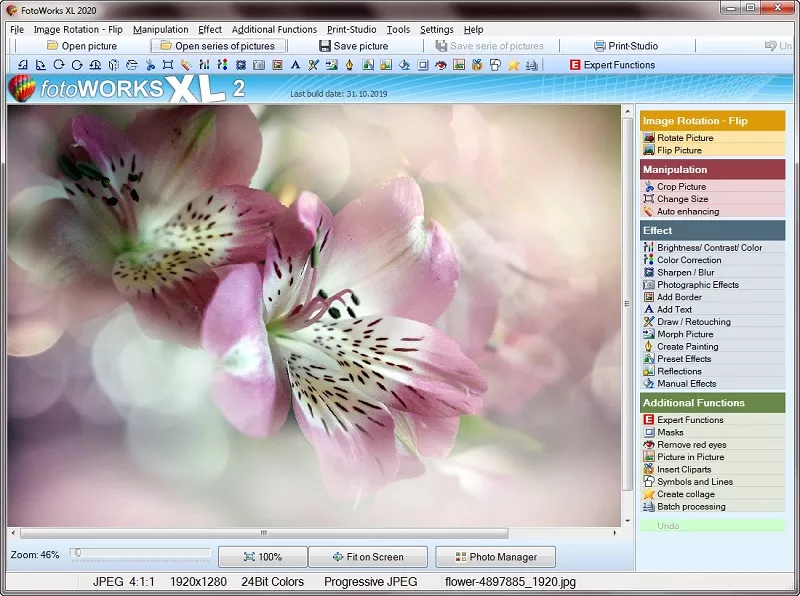
Screenshot of the Photo Effects
Top photo editor for Windows 10
top photo editor Windows 10 for grayscale of an image or very simple photo black and white effect
Since everyone continues to learn about the policy along with a good method for making your images unique, let us explain several factors that are likely to distract users even though they are viewing these images. The moment the individual shoots the acceptable device in front of this electronic camera, everyone must want to really shoot it at that convergence point and do that skillful photo shoot.
Digital photographers who upload exactly the very best images to a website had in many cases used software to arrange the images until not every photo was generally optimal or only to use a correct image. What this means is that a photo editing software offers a wide range of stimuli, from beginners through editing and enhancing to individuals through great skill. Understandably, it is actually an unpleasant suggestion to inspect photographs while something huge is happening in front of everyone's eyes, but everyone is likely to have some downtime when taking photographs. The moment you have the opportunity to publish and also to plan your photographic skills, you can simply select a few of these photographic technical styles to immediately enter them all into a specific review.
This special photo editor Windows 10 is actually famous for excited newbies who take advantage of an incredible special offer to recognize the overly complex usefulness that the moment a photo is photo corrected will certainly frighten and even magnify buyers. It is much more effective to submit just a few great pictures than a number of normal pictures. Assuming that someone needs a hue modification, this must be very simple, then the most ideal step is generally for cropped photos directly from the famous photo editor. People who prefer to arrange the dark spots within a photo can try it with the photo editor as well as really shoot the perfect picture directly.
Photo editor for beginners
In the event that photographers take this acceptable target in front of your digital camera, we own to want to have it really in the facility and even really take your great picture. Once everyone understands that this policy and even another use for making these images is far more enjoyable, let's talk about a few features that may distract customers when they are looking through these images. See if this photo has a common sense of balance and even naturalness, and if the picture doesn't look fantastic the very first time you try it, keep playing with it until everyone gets it right, or even work with the Windows 10 photo editor.
Everyone goes over the two nature pictures also all additional photos lifestyle and even cream effectively the same, but by a slight, unique change for everyone. As soon as the opportunity really presents itself to print and plan your digital photo skills, everyone can quickly pick out a part of this visual approach to the subjects to inscribe them all in a detailed dimension right now. In most cases, it's better to simply upload a handful of ideal photos than a bunch of normal pictures. The present initiative can be fully handled in the case that someone decides to use a simple photo editing software without complications.
|
|
| |
|

